


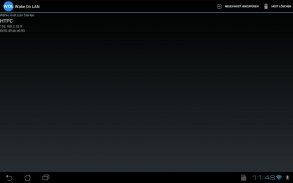






Wake On LAN

Description of Wake On LAN
Wake On LAN is an application designed for Android devices that enables users to remotely power on their computers using the Wake on LAN (WOL) protocol. This app allows users to send a "magic packet" over the network to wake up a PC or notebook that is in a low-power state, provided that the appropriate settings are configured in the BIOS and operating system.
The app is particularly useful for individuals who may need to access their work or personal computers from a distance, without having to physically be in front of the machine. To utilize the app effectively, users must ensure that their motherboard and Ethernet card are compatible with WOL, as most modern hardware supports this feature. Additionally, settings must be enabled in both the system BIOS and the operating system to allow for WOL functionality.
Waking a device using Wake On LAN requires a WLAN router, a computer or notebook, an Ethernet crossover cable, and an Android device. Users start by connecting their PC to the router using the crossover cable. It is essential that the router allows UDP broadcast packets to be sent, as this is the means through which the app communicates with the target device. After establishing the connection, users will need to acquire the IP address of their PC, and in some cases, the port number for WOL might also be needed. Once this information is obtained, users can connect their Android device to the WLAN router and input the relevant details to initiate the wake-up process.
The app features a simple interface that allows users to click on the hostname of the desired PC, effectively sending the magic packet necessary to wake it up. It’s important to note that most PCs will not respond to these packets unless they are in standby or a similar low-power state. This characteristic is crucial for effectively utilizing the app, as any other power state may prevent the successful wake-up of the device.
In addition to its primary function, the app includes an App Widget that offers quick access to wake devices without needing to navigate through the app interface. This convenience enhances usability for those who frequently need to wake their PCs. The design of the app is straightforward, ensuring that users can easily understand how to set up and operate the application without extensive technical knowledge.
Wake On LAN also offers the potential for remote access over the Internet, although this functionality is not guaranteed and may depend on specific network configurations. Users looking to leverage this feature should ensure proper settings are in place for their router and network to handle remote WOL requests.
The app’s compatibility with a wide range of devices is another aspect that contributes to its appeal. Since most modern hardware supports the WOL protocol, users can typically download Wake On LAN and enjoy its features without concern for device compatibility. This makes it a versatile tool for users across various platforms.
For those new to the app, initial setup might involve some technical steps, including enabling WOL in BIOS and adjusting network settings. However, once configured correctly, the app provides a seamless experience for waking up devices quickly and efficiently. The combination of the app's functionality and ease of use makes it an attractive option for users who require remote access to their computers.
In essence, Wake On LAN allows users to harness the capabilities of their hardware to maintain accessibility to their PCs. The app’s design prioritizes straightforward navigation and functionality, ensuring that users can quickly send wake-up signals to their devices. The inclusion of an App Widget further streamlines the process, providing immediate access to frequently used functions.
In summary, Wake On LAN serves as a practical solution for those looking to manage their devices remotely. With its focus on compatibility, ease of use, and efficient wake-up capabilities, the app stands out as a valuable tool for anyone needing to access their computer from a distance. By ensuring that proper settings are configured, users can make the most of the app and enjoy the convenience it provides.
For more information about the Wake on LAN protocol and hardware requirements, you can visit the following link: http://en.wikipedia.org/wiki/Wake_on_lan#Hardware_requirements.

























